What is Servlet ?
A servlet is a Java-based program that runs on a web server and is used to handle requests from clients, usually web browsers. Servlets are a key component of Java Enterprise Edition (Java EE) and are part of the Java Standard Edition (Java SE) as well. They provide a way to extend the functionality of a web server to generate dynamic content, process user input, and manage session data.
Here are some key points about servlets:
Java Platform: Servlets are written in Java and follow the Java Servlet API specifications. They leverage the platform-independent nature of Java, making servlets portable across various web servers and operating systems.
Server-Side Processing: Servlets are designed to handle server-side processing for web applications. They receive and respond to requests from clients, typically web browsers, by generating dynamic content, interacting with databases, or performing other server-side tasks.
Request and Response Handling: Servlets receive HTTP requests from clients, process them, and generate HTTP responses to be sent back to the clients. They can handle various types of requests, such as GET and POST, and can extract parameters from the request.
Lifecycle Methods: Servlets follow a lifecycle that includes methods like
init(),service(), anddestroy(). These methods allow developers to initialize resources, handle requests, and perform cleanup when the servlet is no longer needed.Session Management: Servlets can manage user sessions by using features like cookies or URL rewriting. This enables the tracking of user-specific information across multiple requests, facilitating the development of stateful web applications.
Java EE and Web Containers: Servlets are typically deployed and run within a web container, which is a part of a Java EE application server or a standalone web server. Popular web containers include Apache Tomcat, Jetty, and others.
Servlets are a fundamental building block for Java-based web applications and have been widely used in the development of dynamic and interactive websites. They provide a robust and scalable way to handle server-side logic in a Java-based web environment.
Setting Up in Eclipse Enterprise IDE
click on open perspective and select JEE



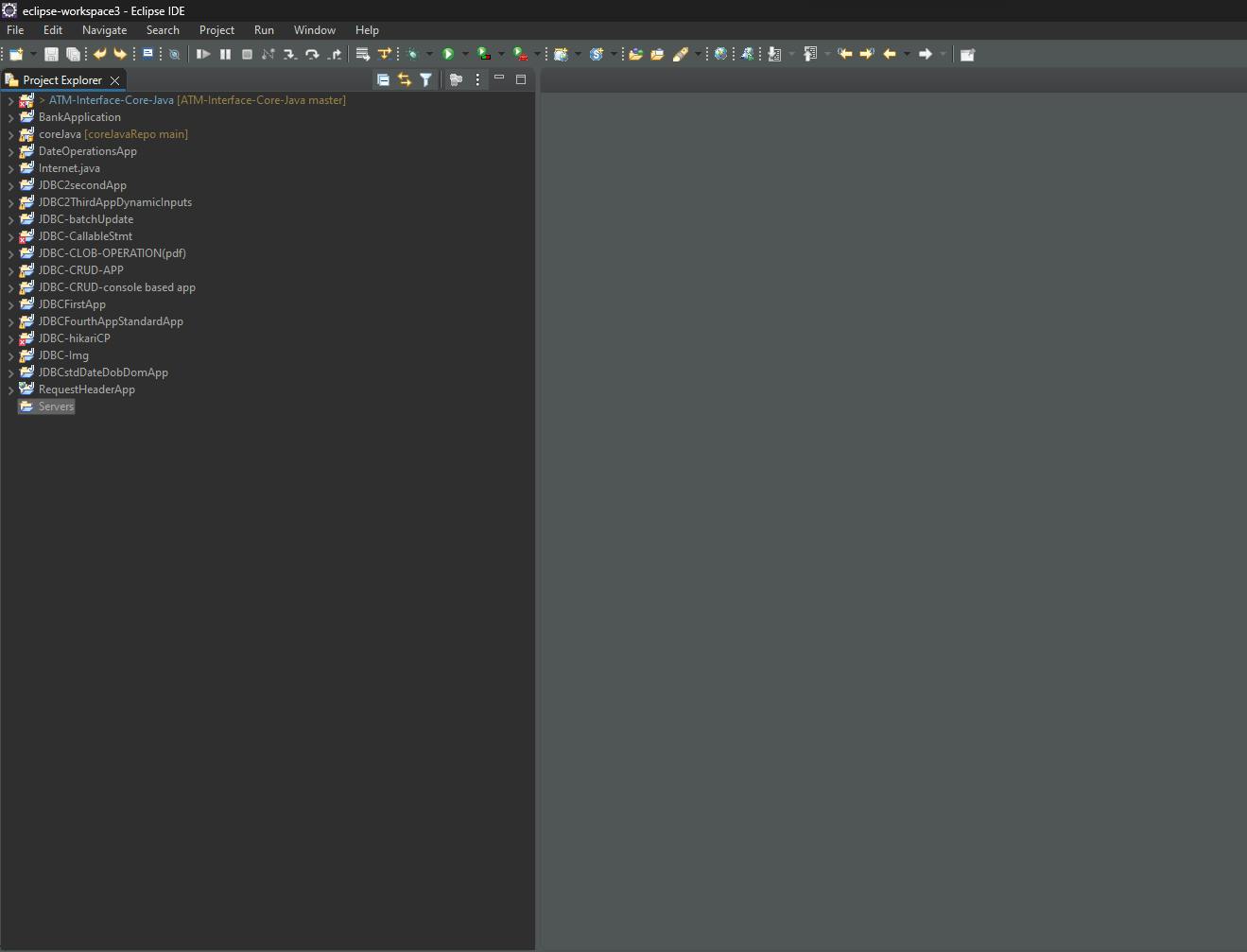
In the project explorer tab right click and create new dynamic web project.
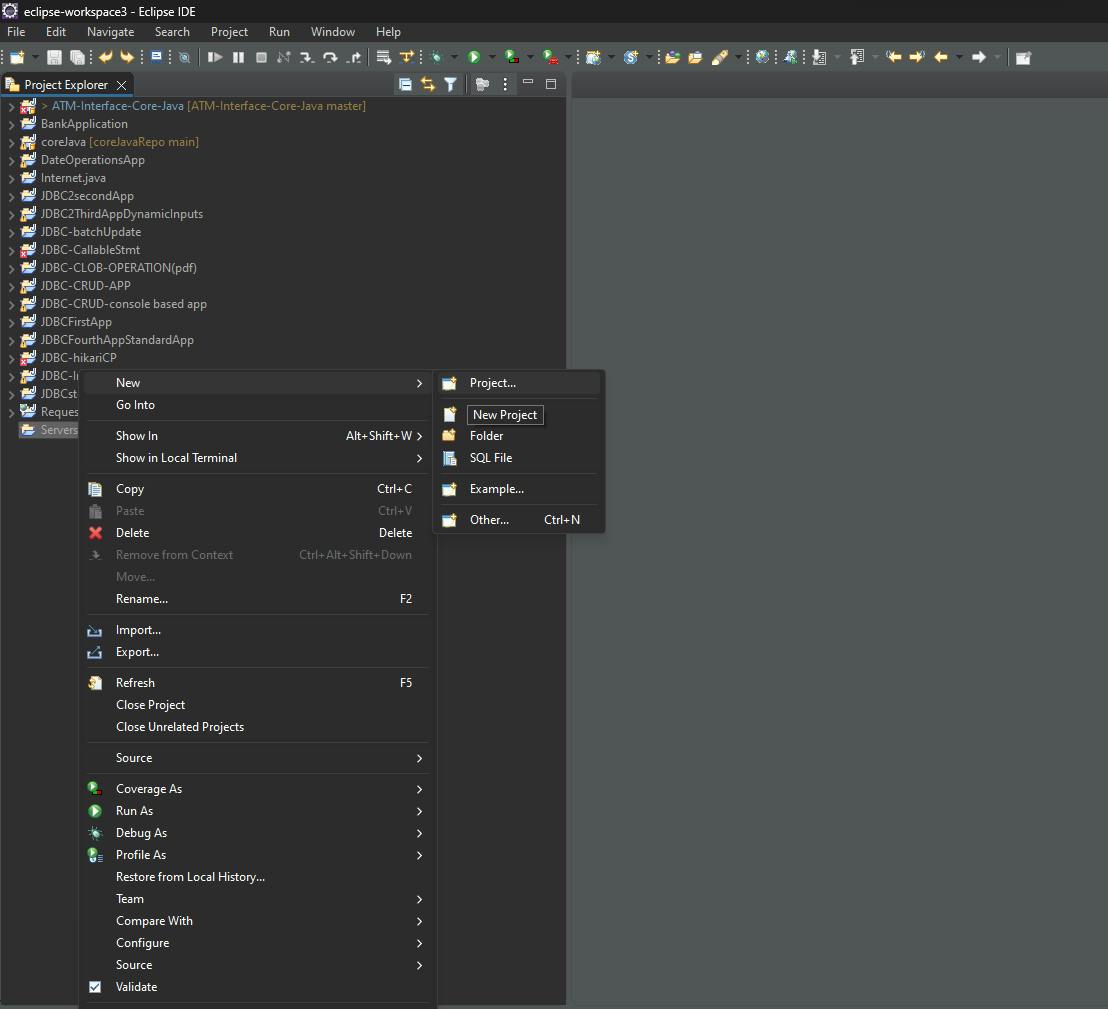
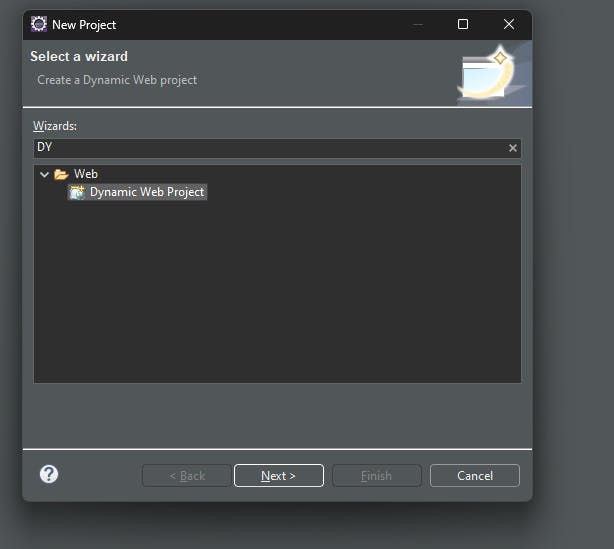
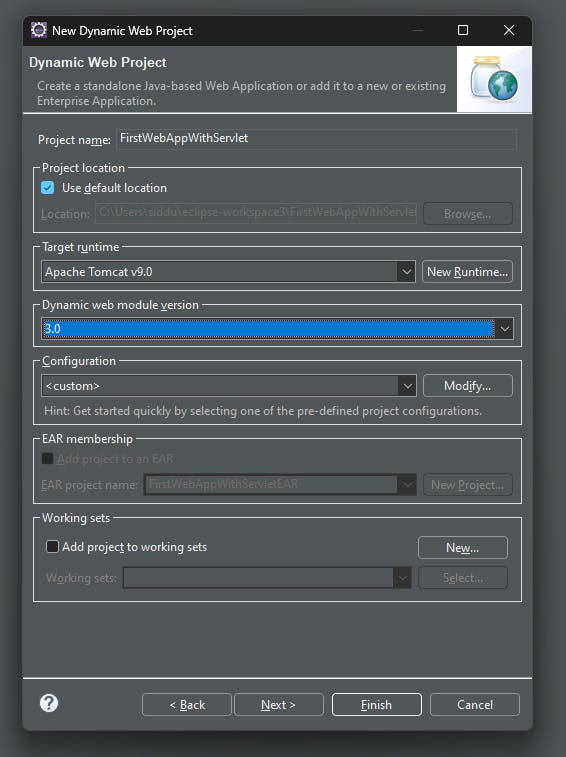
Give project Name, In you system you need to install webserver to select target runtime "Tomcat "
dynamic web module version. so that to work with (old style configuration) xml file.
then click next

click next
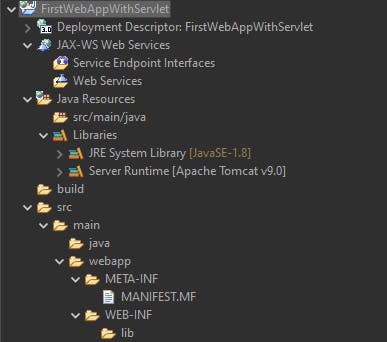
Above screen shot show the directory structure of the project.
set up the server in the eclipse

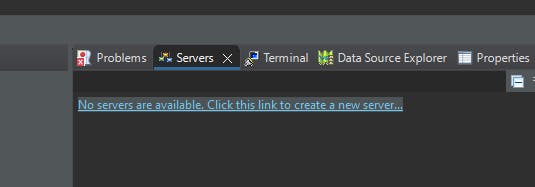
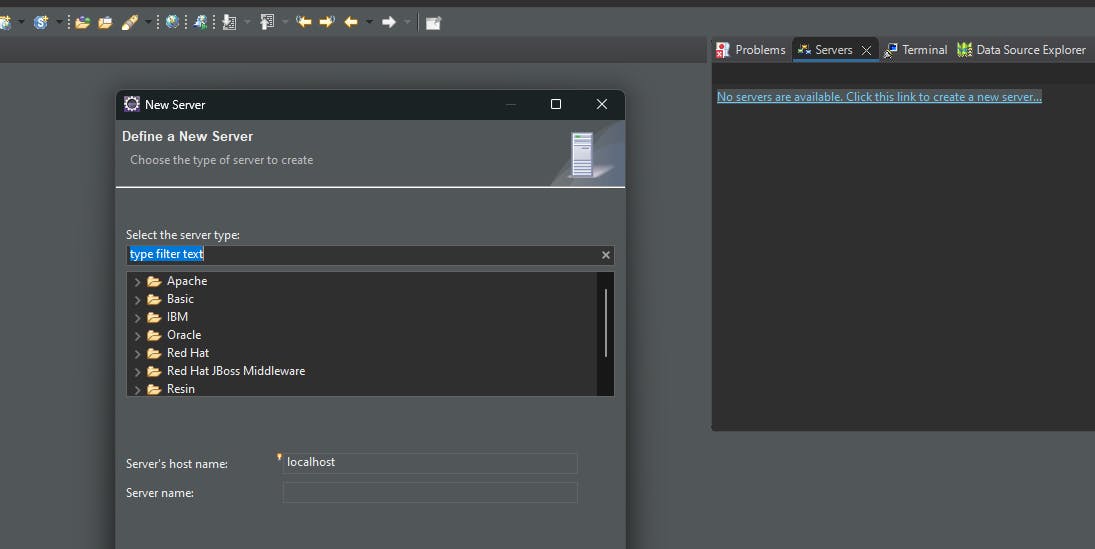

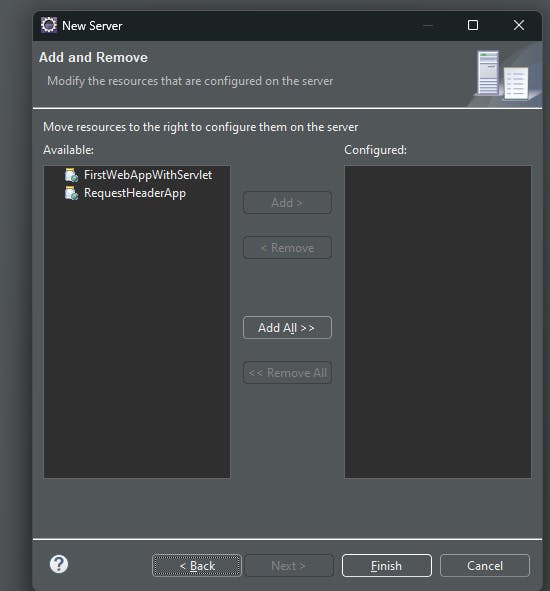

Done Now write the servlet code
FirstCode
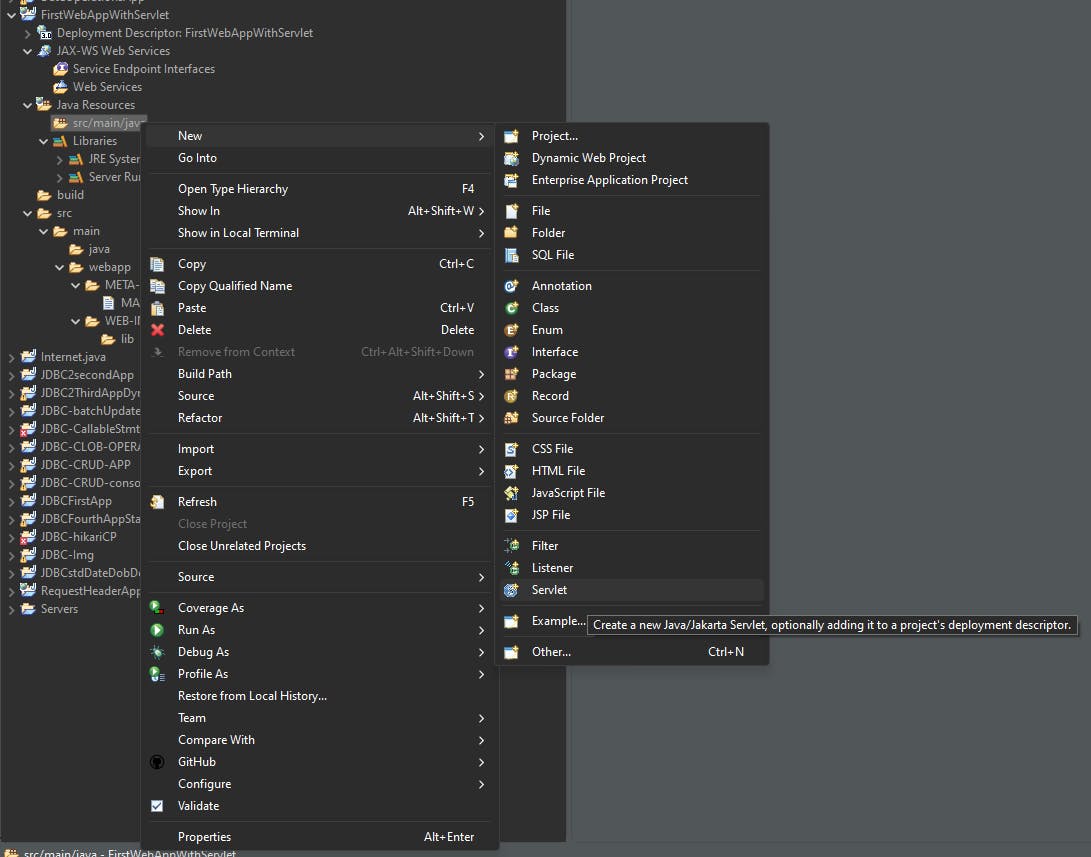
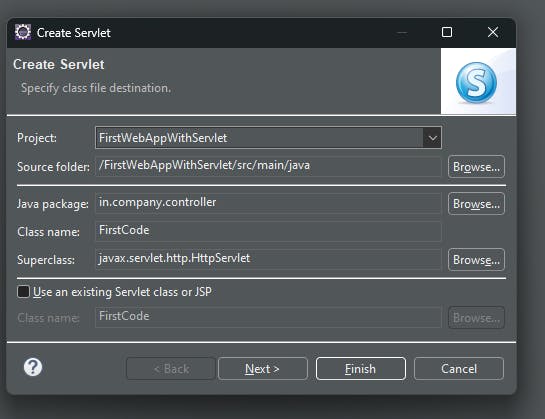


First Code
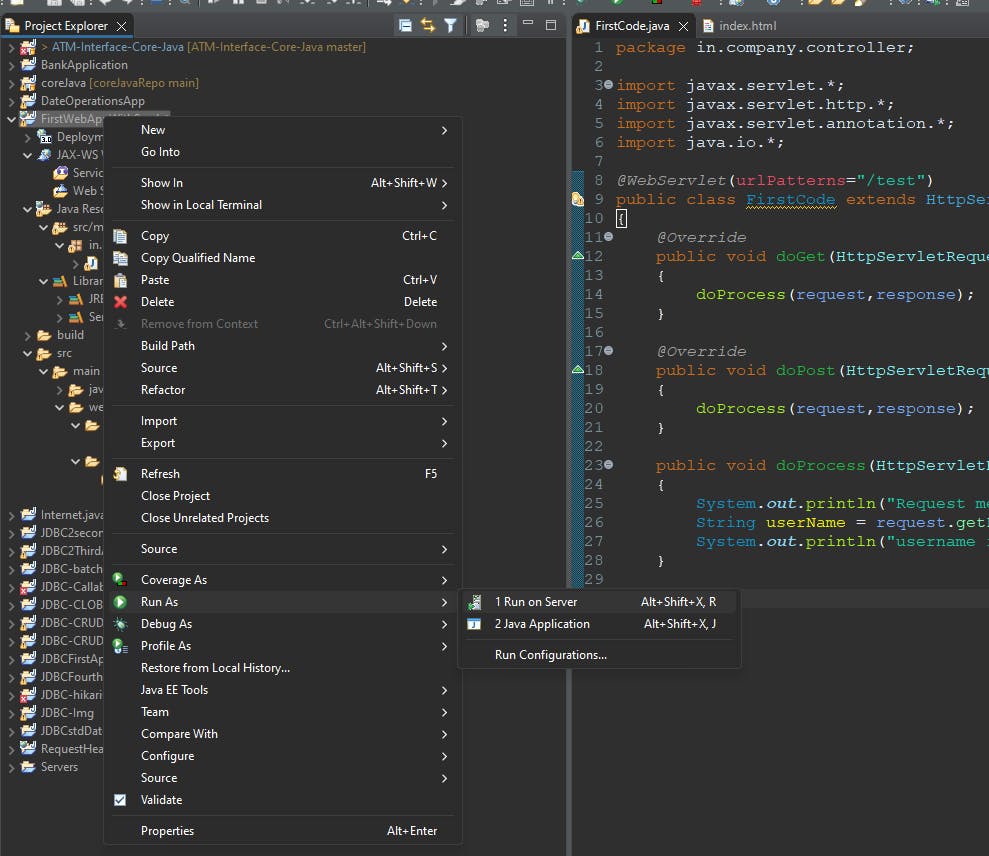


It automatically redirects to the browser
